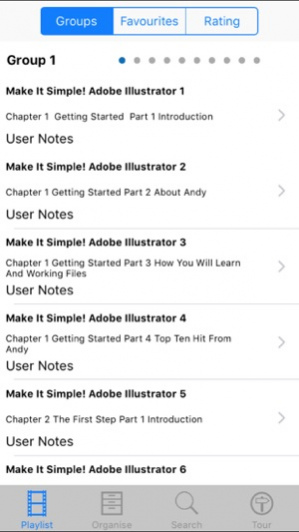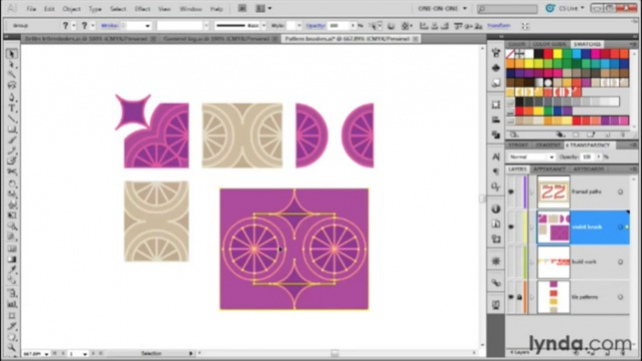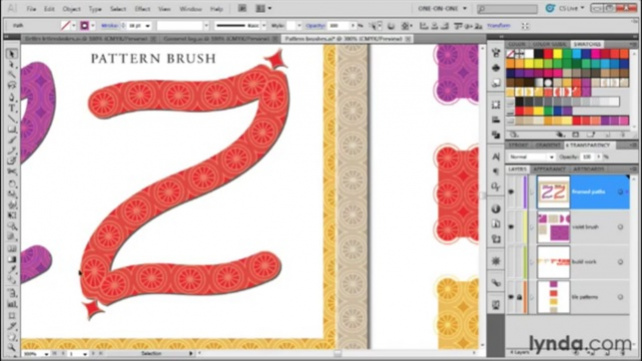Make It Simple! Adobe Illustrator Edition
Paid Version
Publisher Description
Adobe Illustrator is used by Professional Designers, Artists and computer users to create Vector Images. These images will then be used for company logos, promotional uses or even personal work, both in print and digital form. So what is Adobe Illustrator used for? It is typically used to create illustrations, charts, graphs, logos, diagrams, cartoons of real photographs, and more. While the program may be difficult to understand initially, the final product will be well worth the learning curve. Learn how to get the best from Adobe Illustrator with this collection of MORE THAN 900 Tutorial Video Lessons. These days many people can create stunning graphics using Photoshop,Indesign and also Illustrator. Each piece of software has its own set of features and functions that take a little mastering. Use this app as a "Video referencing library" where you come back to have a refresher lesson or look to find a new function to master. App Functionality: ** Edit the video title, subtitle and keep your own set of user notes. ** Move the video around it's group and even change it's group. ** Make videos your favourites and give them your own rating ** Search by title or notes ** View by favourites or rating ** View by history the last ten played or visited videos Lessons include: Chapter 3 Controlling Adobe Illustrator Part 1 Introduction Chapter 3 Controlling Adobe Illustrator Part 2 Working Toward Printing Chapter 3 Controlling Adobe Illustrator Part 3 Working Toward The Web Chapter 3 Controlling Adobe Illustrator Part 4 Controlling Multiple Document Chapter 3 Controlling Adobe Illustrator Part 5 Using View And Navigation Features Chapter 3 Controlling Adobe Illustrator Part 7 Controlling What You See Chapter 3 Controlling Adobe Illustrator Part 8 Defining Default Measuring Systems Chapter 3 Controlling Adobe Illustrator Part 9 Creating Multiple Views Chapter 3 Controlling Adobe Illustrator Part 10 Hiding And Locking Illustrator Objects Chapter 3 Controlling Adobe Illustrator Part 11 Generating Multiple Illustrator Art Boards Chapter 3 Controlling Adobe Illustrator Part 12 Resizing An Art Board From Center Chapter 3 Controlling Adobe Illustrator Part 13 New Tricks With Guides Chapter 3 Controlling Adobe Illustrator Part 14 Generating A Customized Tool Panel Chapter 4 Selecting And Manipulating Illustrator Objects Part 1 Introduction To Selection Chapter 4 Selecting And Manipulating Illustrator Objects Part 2 Controlling Selection With Prefer Chapter 4 Selecting And Manipulating Illustrator Objects Part 3 Group And Direct Selection Tips Chapter 4 Selecting And Manipulating Illustrator Objects Part 4 Using The Lasso Tool Chapter 4 Selecting And Manipulating Illustrator Objects Part 5 Selection With The Magic Wand To Chapter 4 Selecting And Manipulating Illustrator Objects Part 6 Selection Via Attributes Chapter 4 Selecting And Manipulating Illustrator Objects Part 7 Working In Isolation Mode Chapter 4 Selecting And Manipulating Illustrator Objects Part 8 Resizing Tricks Chapter 4 Selecting And Manipulating Illustrator Objects Part 9 Object Rotation And Smart Guides Chapter 4 Selecting And Manipulating Illustrator Objects Part 10 Working With Distort Tools Chapter 4 Selecting And Manipulating Illustrator Objects Part 11 Creative Uses Of Duplicate Option Chapter 5 Adobe Illustrator And Color Management Part 1 Introduction To Color Management Chapter 5 Adobe Illustrator And Color Management Part 2 Designing With The End In Mind Chapter 5 Adobe Illustrator And Color Management Part 3 Managing Colorsync Settings Chapter 5 Adobe Illustrator And Color Management Part 4 The Improved Illustrator Swatches Pane Chapter 5 Adobe Illustrator And Color Management Part 5 Creating Process And Global Colors and more
About Make It Simple! Adobe Illustrator Edition
Make It Simple! Adobe Illustrator Edition is a paid app for iOS published in the Screen Capture list of apps, part of Graphic Apps.
The company that develops Make It Simple! Adobe Illustrator Edition is Tony Walsh. The latest version released by its developer is 1.0.
To install Make It Simple! Adobe Illustrator Edition on your iOS device, just click the green Continue To App button above to start the installation process. The app is listed on our website since 2020-03-07 and was downloaded 44 times. We have already checked if the download link is safe, however for your own protection we recommend that you scan the downloaded app with your antivirus. Your antivirus may detect the Make It Simple! Adobe Illustrator Edition as malware if the download link is broken.
How to install Make It Simple! Adobe Illustrator Edition on your iOS device:
- Click on the Continue To App button on our website. This will redirect you to the App Store.
- Once the Make It Simple! Adobe Illustrator Edition is shown in the iTunes listing of your iOS device, you can start its download and installation. Tap on the GET button to the right of the app to start downloading it.
- If you are not logged-in the iOS appstore app, you'll be prompted for your your Apple ID and/or password.
- After Make It Simple! Adobe Illustrator Edition is downloaded, you'll see an INSTALL button to the right. Tap on it to start the actual installation of the iOS app.
- Once installation is finished you can tap on the OPEN button to start it. Its icon will also be added to your device home screen.